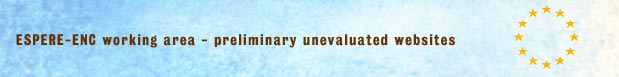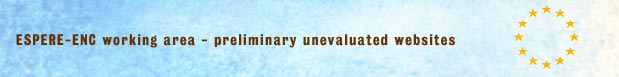|
|
 |
|
|
|
 |
 |
How to use the ESPERE climate encyclopaedia?
The ESPERE climate encyclopaedia is both, an online atlas and working material for web-based learning. We offer an overview of key topics on the climate system and climate change on about 250 web-pages. Here, you find background texts, which shall be useful for classes as well as for readers interested in the topic. But you also find worksheets which are primarily designed for classroom usage.
In the climate encyclopaedia we visualize in the structure of the site and in the navigation both, where on the ESPERE pages you are but also, to which part of the climate system the studied issue belongs. The pages are structured as explained below:
|
 |
 |
|
In the main menu bar, you find below the ESPERE logo the language. Below the banner, you find the horizontal main menu x x x x x, which is accessible from all encyclopaedia pages.
|
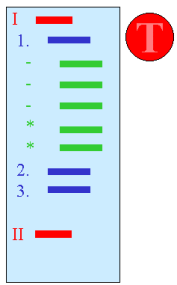 |  | Sub-navigation left |
|  | We first choose a topic in the table top right. This table is serving as main navigation. While choosing it we decide at the same time, if we would like to read in level Basics (I) or More (II). The More level is usually more advanced. The topic column itself is not clickable, but for each topic only immediately the column for either I Basics or II More. With our topic choice the background colour of the page will change. Besides from the colour, each topic is represented by a round icon standing top left in the white part of the page.
For more detailed selection, we go to the navigation bar on the left. Here the Units (1. _ 2. _ 3. _ ..) are appearing now. After clicking on one unit,
- background texts or
* worksheets appear respectively
|  | 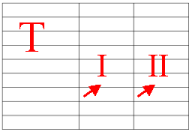 |  | Main navigation right
(Please choose here Basics or More)
|
|
| | | |  | |
|
As you see, we distinguish 3 (or 4) layers or levels .
1) Within one topic we choose the level Basics or More (table on the right).
2) Afterwards, we choose a Unit (sub-navigation on the left).
3) Finally we choose either a text or a worksheet in this unit (sub-navigation on the left)
On each encyclopaedia page this hierarchy is well visible:
|
Clouds & Particles (topic)
 Basics (level I) Basics (level I)
Unit 1:
Clouds
- Water in the atmosphere (background text)
|
|
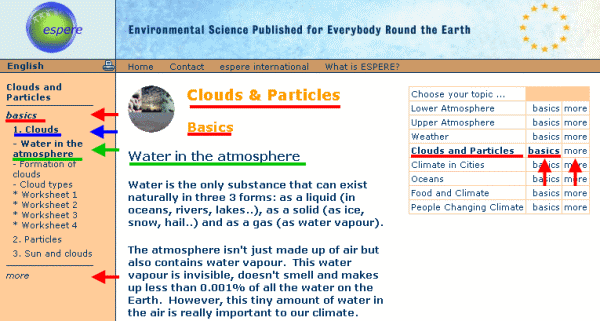 |
 |
|
On each page it is shown in bold letters, as you see above, what topic, unit and text you selected. The arrows mark where you click in order to choose between the texts, units and levels.
Further tools
|
|
|
 |
Internal and external links
We distinguish in internal links (such, which point to other pages of the climate encyclopaedia) and external links (such, which point to Internet pages beyond the ESPERE area). External links, if clickable, are marked with the arrow shown on the left, if this is possible. The team of ESPERE authors rejects any responsibility for the content of external pages. Due to the high fluctuation in the Internet we also cannot guarantee, that the pages where we point to, will be available in the mid- or long-term.
On the bottom of many encyclopaedia pages you will find internal links to related pages in the climate encyclopaedia. This shall help the reader to recognize intertwined issues in the climate system.
|
|
|
 |
Printable version
If you click on the printer icon (underneath the ESPERE logo) it does not mean that the page will immediately be printed. In fact, a new version of the same page will pop up, which is more suitable to be printed. In this page you will neither find frames nor navigation. Additionally a path indicates, how to find back to the printed page if you look for it later in the Internet again.
|
|
|
 |
Worksheets and solutions for download
Some worksheets (for example such with clozes or areas for own notes) are not suitable to be used as hardcopy in classes even if printed from the printable version. If possible in the time frame of the project, we strived for making such pages available as a downloadable Word- or PDF version. You are going to download this page immediately if you press the button 'worksheet'. Please note, that some of the worksheets may have a size of up to 1 MB.
|
|
|
 |
For some worksheets we are also offering a solution or suggestion of a solution. It can be helpful for the teacher in order to show what we would expect. It can also serve the pupils as an opportunity of self-controled learning. Also the quizzes are offered as a self test which is carried out online in the ideal case.
|
|
 |
|